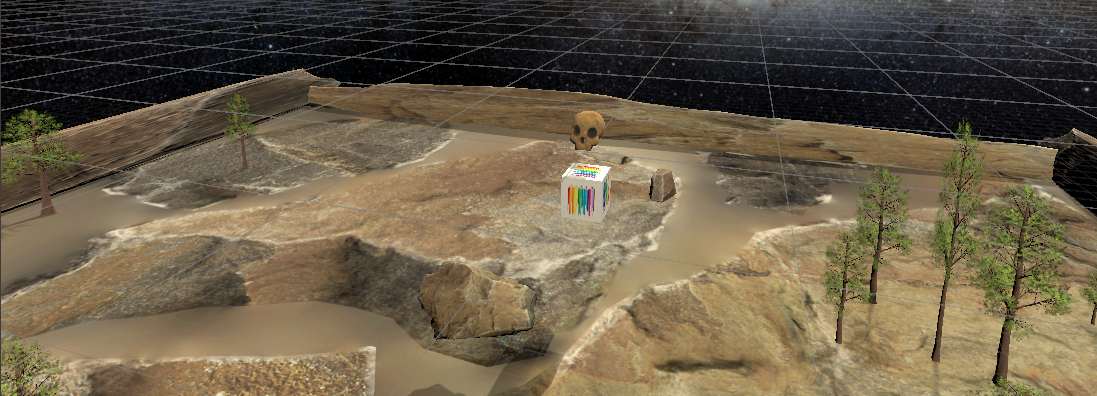
Requirements
No experience required. (See Equipment Needed Below)
Summary
By the end of this course, you will have a game. A running game. Lesson 00 is how to get setup for game development. Then by the end of lesson 01, you will running your own very basic game. We start your second lesson (Lesson 01) with a starter kit that has just blocks and shapes and how to make that into a runnable game. Then the real adventure starts in lesson 02, where you learn how to add textures and download free assets. How to move the player. How to change the blocks to rock, tables, trees, or whatever you want. And during the entire process, you will be able to run your game on your PC, in PC-VR, or on the Web.
- Instructor interactions are with this site and email. The presentations are done with a combination of PowerPoint, text, audio, and video presentations.
- Included are downloaded Unity project starter kits to get you past the basic game work and directly into artistic and game design.
Class Learning Objectives
You will have a running game that will work on a windows computer. You will know how to create one from scratch. How to use the starter kit to accelerate your idea into production. This video shows one example of starter kit to simple game:
Equipment Needed:
- Windows Computer running 64 bit Windows 10 or 11
- At least 20GB of free disk space. And 10GB more for Oculus development.
- Graphics card capable of running Unity (https://docs.unity3d.com/Manual/system-requirements.html)
- Optional: Xbox controller that can connect to your PC (USB, Bluetooth, or WiFi)
- Optional: Meta Oculus Virtual Reality Headset. Quest 2, Quest 3, or Quest Pro.
- Optional: ISP or Place to host your game on a web page, if you elect to build for a web game.
- Teacher: River Explorer
